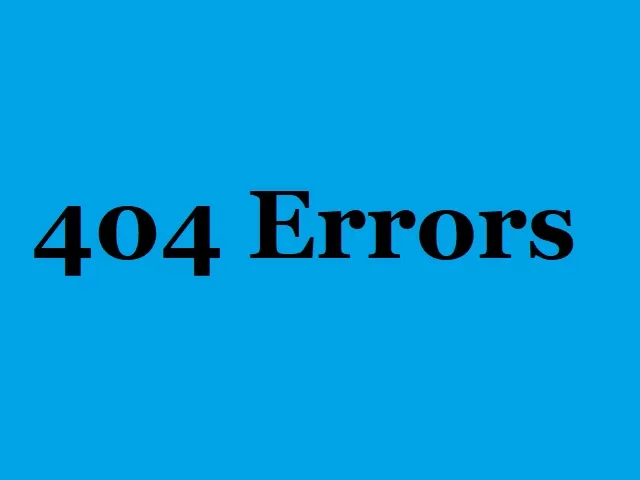How to Redirect 404 Errors to Homepage
To redirect 404 errors to the homepage in WordPress, you can utilize the 404.php file in your theme or use a plugin. Here are two methods:
Method 1: Using Theme’s 404.php File
- Access Your Theme Files:
- Log in to your WordPress dashboard.
- Go to “Appearance” > “Theme Editor.”
- Edit
404.php:- Look for the
404.phpfile in the list of theme files. - If it doesn’t exist, you might need to create a new file named
404.php.
- Look for the
- Add the Redirect Code:
- Edit or create the file and add the following code at the top:
<?php header("HTTP/1.1 301 Moved Permanently"); header("Location: " . get_bloginfo('url')); exit(); ?>This code sends a 301 Moved Permanently header and redirects the user to the homepage.
Save Changes:
- Save the changes to the
404.phpfile.
Method 2: Using a Plugin
- Install and Activate a Plugin:
- Log in to your WordPress dashboard.
- Go to “Plugins” > “Add New.”
- Search for a plugin like “Redirection” or “404 to Homepage.”
- Install and activate the plugin.
- Configure the Plugin:
- Once activated, go to “Tools” > “Redirection” (or a similar menu item added by the plugin).
- Create a new redirection rule:
- Source URL:
.*(This matches any URL) - Target URL: Your homepage URL (e.g.,
/)
- Source URL:
- Set the status to “301 Moved Permanently” if not set by default.
- Save Changes:
- Save the redirection rule.
These methods will redirect any 404 errors to the homepage, providing a seamless experience for users who encounter broken links or unavailable pages. Ensure that you have a backup of your site before making any changes, especially when editing theme files or using plugins.