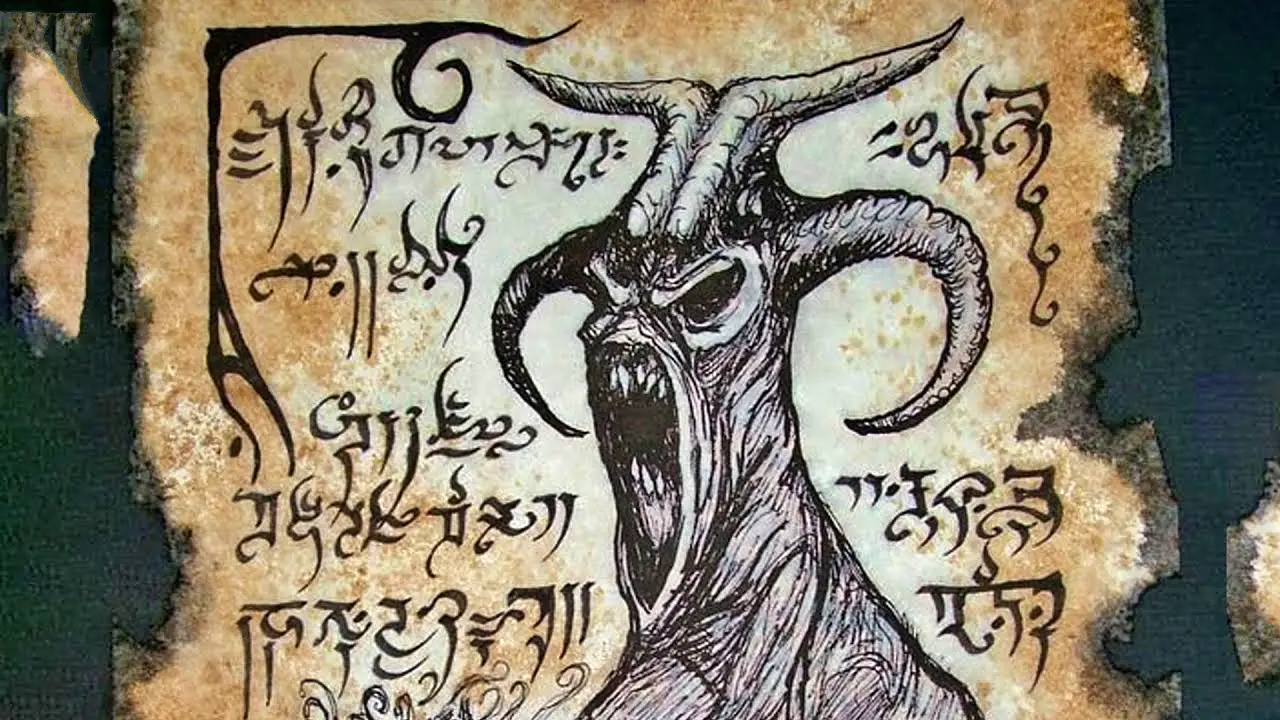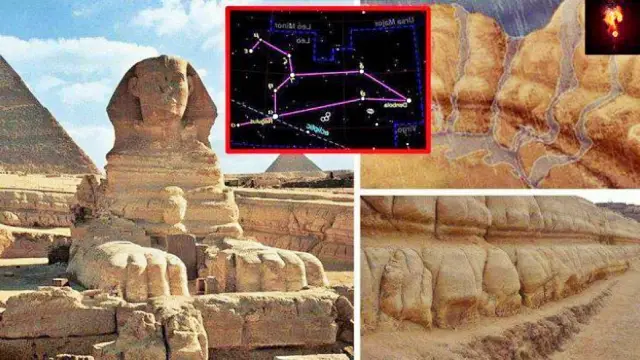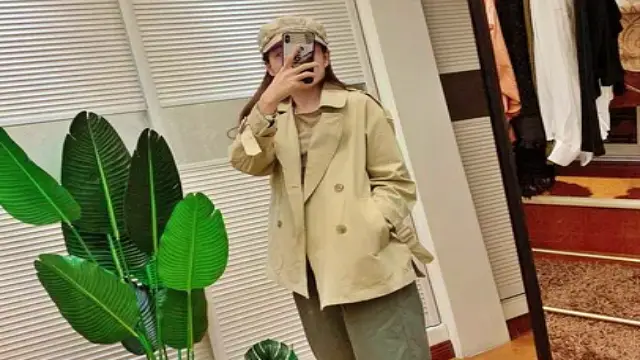Many times we keep searching data with a few keywords which we feel relevant to the content, but it is not always true and returns clumsy horror. The Web is flooded with the information and you may get confused with the variety of irrelevant pages and results.
Why waste time when you can narrow down your search queries with below additional assist. With these tags, you will surely get exact synchronized results within Google ensuring minimum search time. Make sure you always use these while doing a random search and hit your relevance at few attempts.
| image credit: google.com |
Dash (-) (hyphen)
Using dash you can exclude the keywords which are not directly relevant to your search or things you do not wish to get results for.
E.g. Oscar movies –hollywood
In this, you will get results showing all movies which are Oscar winners and Google will exclude results with just Hollywood movies. So kind of a narrowing down your search to get specific results. This will ensure result do not show something like “my favorite list of hollywood movies” etc.
Tilde (~)
Using tilde you can search the query with its synonyms.
E.g. Manchurian dishes ~chinese (this will return pages dogs and pets)
link: keyword
Using link: you can search specific query within that website which contents the specific site link URL.
E.g. link:huffingtonpost.com Michael Schumacher (this will first return results with huffingtonpost.com linked pages.
site: keyword
Using site: you can search keyword which is present in that website
E.g. site:huffingtonpost.com Michael Schumacher (this will show similar results as link option but it will show all pages within that site.
Quotation Marks
Use quotation marks to do exact sentence search such as famous quotes.
E.g. “Great minds discuss ideas” (this will return the pages that have quote containing exact string)
Periods (..)
For searching keywords within specific periods such as movies in 2010 to 2011 only, you can narrow down your results with this tag.
E.g. Hollywood movies 2010..2013
related: keyword
Using this tag you can find search item or sites which are related to each other.
E.g. related:nokia.com (this will return sites which are exactly in same business line as Nokia mobiles)
Share your new thoughts and new tips in comments.