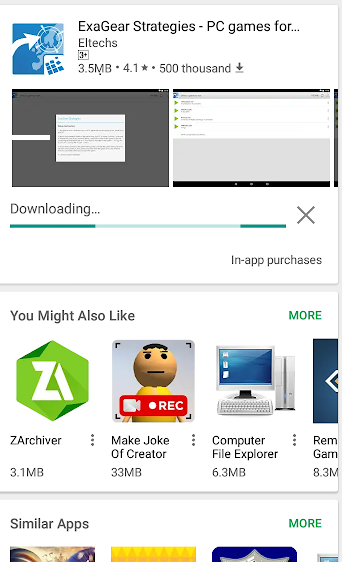You can actually install EXE files on your Android
Running executable files (EXE) on Android devices can be a challenge due to the limitations of the operating system. However, there are some methods and tools available that allow users to run certain exe files on their Android devices. In this article, we will explore a few different approaches to running exe files on Android and discuss their effectiveness.
Due to the differences in operating systems and hardware architecture, Android devices are not natively compatible with exe files. This means that most exe files cannot be directly installed or run on an Android device. However, there are some exceptions, such as older games or small programs, that can be run using Android controls.
1. Using a DOS Box
When using the DOS Box app, download it from the Google Play Store and place the exe file in the root folder of your phone. Rename the exe file to something simple, like ‘arcademario’. Open the DOS Box app and type in the command ‘cd arcademario’ (without worrying about the case). If the file is compatible, the game will likely run.
2. Using the Inno Setup Extractor
Using this simple app, you can easily head forward to run your exe files on your Android phone. Click on the above link to download the Inno Setup Extractor.
Just download the app and install it. Place your exe files on your Android device. Open the app, try to use it, and follow the easy instructions. Inno will easily extract the files and let you know about the results.
These are the trial-and-error methods to use exe programs on your Android device. There is no guarantee that all your attempts will yield results, but you can surely play. These apps mostly work well but are most suitable for advanced Android and Windows users.
3. For Windows Pro users
Using Virtual Network computing
If you are well versed in programming, you can actually do this using your Windows-based PC. RealVNC, TightVNC, and UltraVNC are some of the servers that run on Windows computers, and you can modify the IP and port settings to work with your exe files on your Android platform. Here is a link to an article on Chron.
4. Using the Exe to APK Converter Tool
A Tech author, has developed a great tool called ‘Exe File to Apk, which will give you instant results.
You can also install Windows on your Android device using this tool. Moreover, if you want to run some important programs on your Android for professional work, this tool will surely help you. Here is a link to download “Exe to Apk File Converter.
Let us know in the comments how it worked for you.
Streaming apps for Android no need to sign up
Pros and cons
- The DOS Box method is relatively simple and can work for some exe files, but it is not guaranteed to be successful for all files.
- The Inno Setup Extractor method is also straightforward, but it may not work for all exe files either.
- The Virtual Network Computing method requires more technical knowledge and is only suitable for advanced users.
- The Exe to APK Converter Tool offers a more comprehensive solution, allowing users to convert exe files to apk format, but it may not be compatible with all exe files.
Conclusion
While running exe files on Android devices can be challenging, there are several methods and tools available that can help. It is important to keep in mind the limitations and potential issues associated with each method and to choose the approach that best suits your needs and technical expertise. Experimenting with different methods can be a fun and rewarding way to explore the possibilities of running exe files on Android.