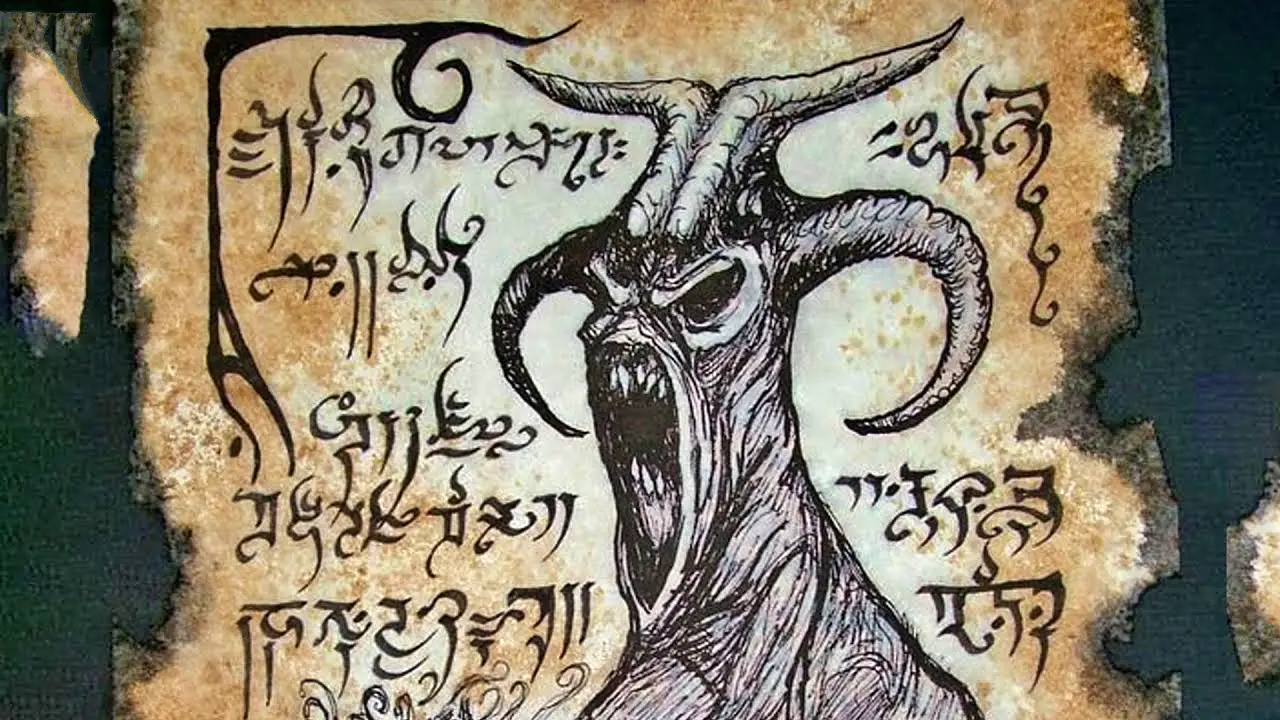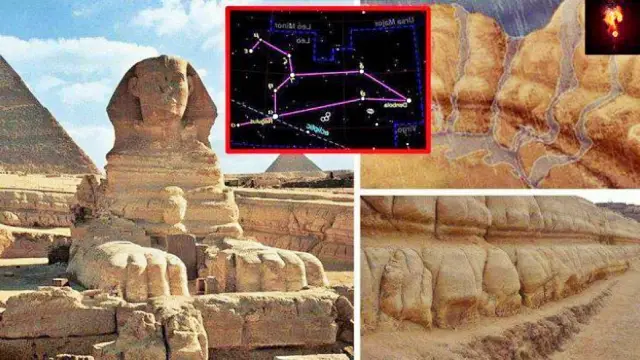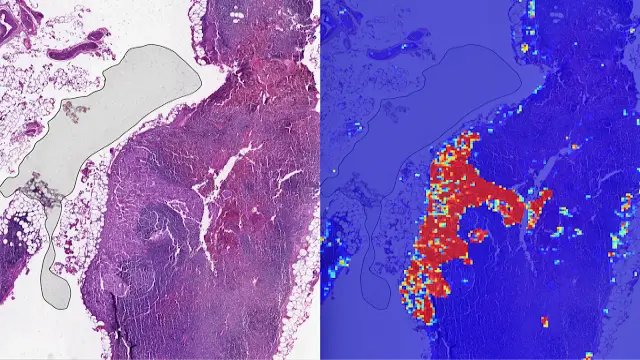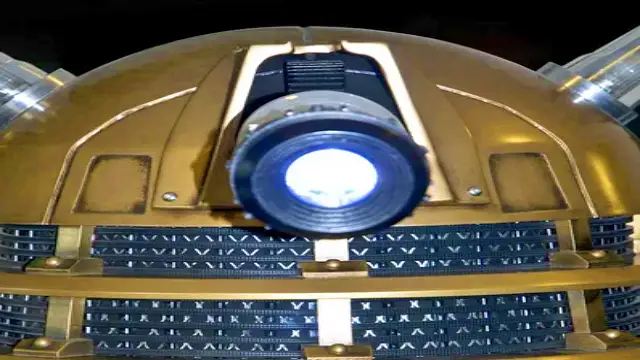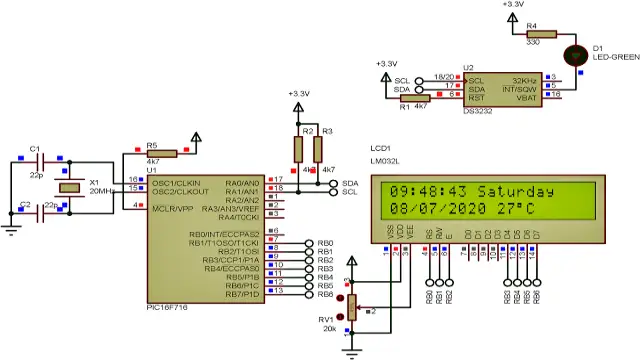Play YouTube in background
YouTube is a vast collection of videos and audios where people may view or listen to it. Listening to music on YouTube is apparently difficulty for others as the application they provided doesn’t have the capability the ‘background playback’ or playing music while opening other application. It is a burden to some including myself on how to play the music in background since I played Clash of Clash a lot.
So I search for possible answers for the question but all applications suggested are not working except for one. So Enough said, Let’s unravel the method for playing YouTube music in background in any android devices and the application behind it.
- First Download Audio Pocket
Related: Download AudioPocket BETA for Android - Open any YouTube video and click on share button
- Look for AudioPocket application
- Wait as it convert your video into mp3 file
- It automatically plays the music after conversion so you can now open other application without opening YouTube app as it will play on background
I created a video for you so watch the video below:
Conclusion:
Playing YouTube in background is easy with the help of AudioPocket as it convert the video into an audio file then stream it for you. The good thing about AudioPocket is you can use it for free. Enjoy listening to music while opening or playing other application or games.