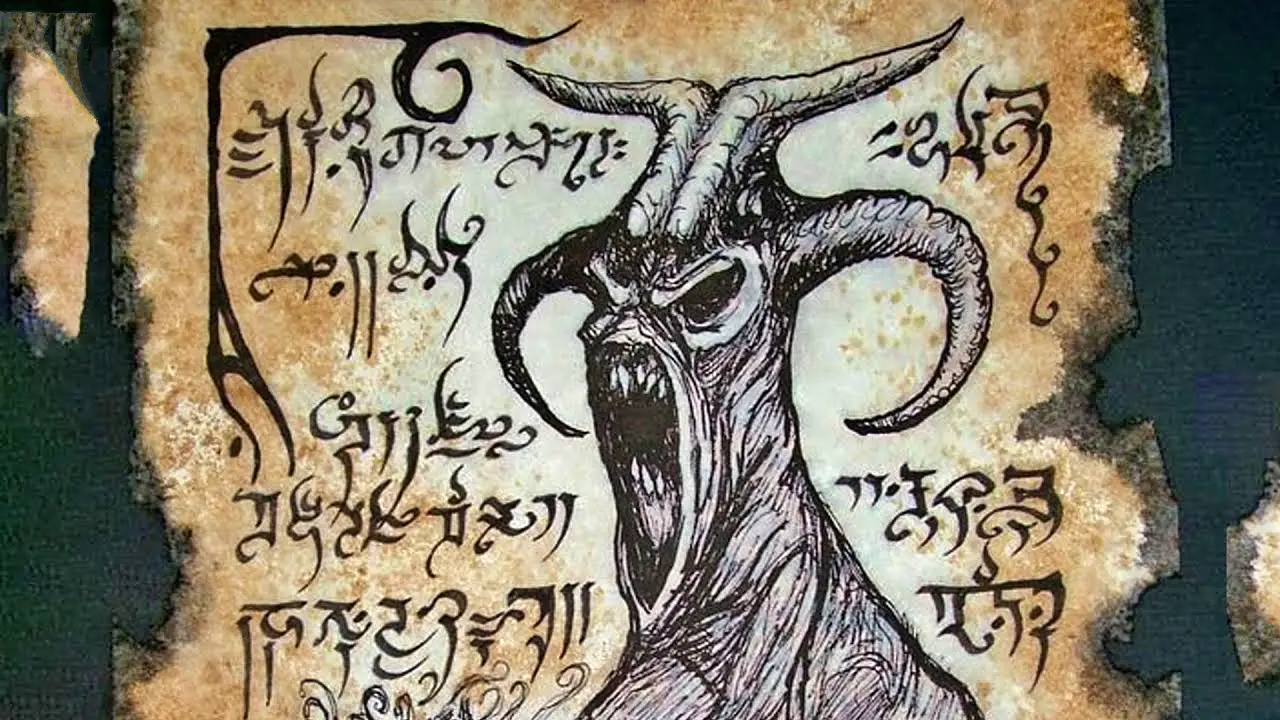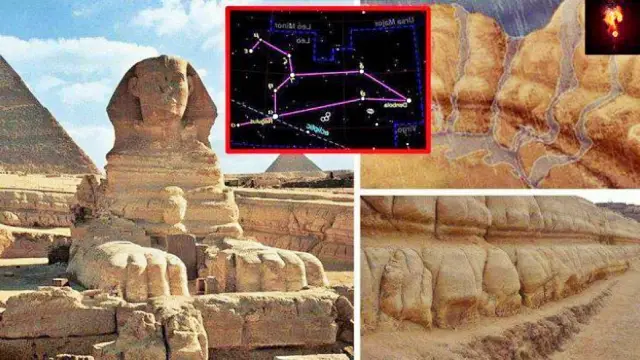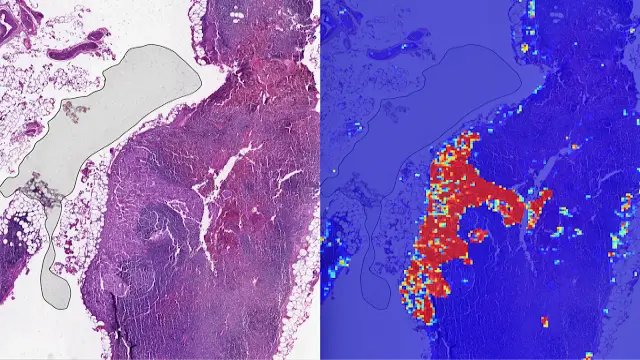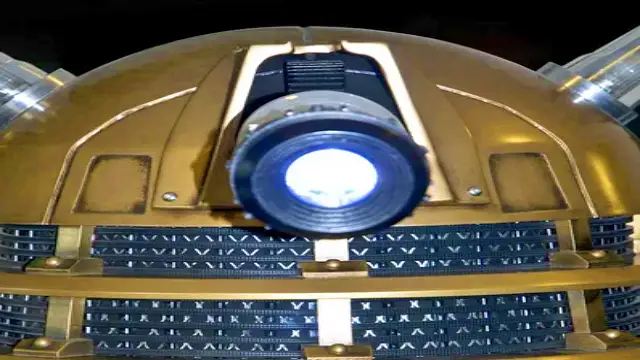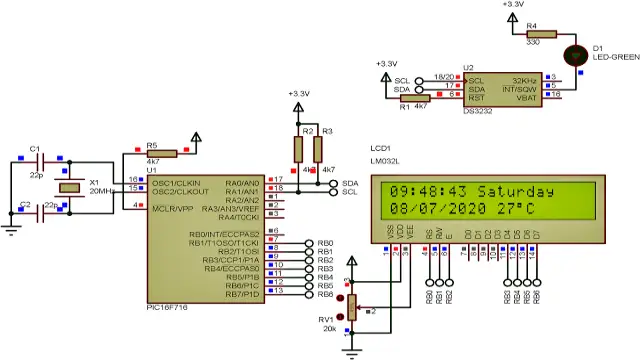Having a web page on your Facebook Business page has wide benefits. Web forms add a different level of functionality to your Facebook page and allow users to interact more briefly with your brand.
Creating your own application will need experience in coding. If you have, you can proceed to Facebook Developer Option & if not, there are some ready-made apps available just to insert a form at a right place on your page.
The web form could be anything such as simple subscribe form, contact us form, collecting suggestions etc.
| image credit: facebook.com |
JotForm is a great option, just select the theme and proceed to add your new form on FB page.
If you have a lot of Facebook friends or fans, you must definitely consider in getting their attention for joining your subscription. For this, a web form will play an important role.
Start Building Your Email List on Facebook with AWeber
AWeber is one of the strong marketing tools for businesses. If you haven’t used Aweber until now, just go for it. It is simple yet very powerful. Proceed to app installation for your FB page here.
| image credit: aweber.com |
GetResponse App Centre
Jule like Aweber, GetResponse is smooth and powerful email marketing form and help you enable healthy Mobilizing your Facebook visitors to Subscribe.
Using Google Forms to a Facebook Page
Google Form is free and easy to create. You can help users sign up your business page easily using this form. Just a 10 minutes of work and your form will be on your FB page ready. After clicking the tab you will see your own Google Form.
Just create an iframe to your Google Form and use it on FB settings to appear as a tab.
Google Form to WordPress Website
You can also use this iframe codes to add your new form to a WordPress site. Just install the plugin called ‘Google Forms Plugin’ and holla… it must work.
Tips to Create Productive Web Forms
Webforms are one of the important things on your website. It is the way a user interacts with you. But sometimes it is annoying. No one likes to type and fill the information unless it is made awesomely easy.
Keep your form to short and sweet. Remember the fact that users don’t like to fill the long forms. People will simply avoid your form just because it is too boring to reach submit button. Don’t let that happen.
Only use the field which is necessary and quick to fill such as name, email, phone, country, comments etc. e.g. Facebook and Twitter registration forms.
Try to use Ajax Validation
It is important, just imagine user hitting submit button over and over again and not being able to complete because of same errors. An Ajax validation will not let this happen. It will prompt user just after he enters the value that it is accepted. see below snapshot. jQuery Form is a great option.
Make sure your forms are mobile friendly
It is necessary in today’s mobile world. More and more people will actually and quickly fill your forms through their devices.
If you are using captcha on your site to ensure spam does not happen, be smart but simple for users. People won’t like to fill captcha again and again and may leave your site instantly.
Using Correct HTML5 Input Types you can help users to fill information correctly with minimum efforts.
Reply to your queries as immediately as possible. Users will direct to other sites if you fail to answer them within a day or two. So giving them ‘Answer’ is a key to success.
As Twitter and Facebook are more preferred ways to interact, it could be the best another way to look for information. Just ask ‘Are you on Twitter? or ‘Do you have Facebook Page?” and people will prefer to answer you easily.