Finding the best laptops for remote work is essential for staying productive and comfortable. Whether you’re working from home, a café, or while travelling, your laptop is your most important tool. In this guide, we’ll explore top picks and share tips to help you choose the perfect device for your needs.
Why Invest in a Good Laptop for Remote Work?
A reliable laptop makes remote work easier and more efficient. It helps you stay connected, complete tasks quickly, and avoid technical issues. Investing in the best laptops for remote work ensures you have the performance and portability you need to succeed.
Key Features to Look for in a Remote Work Laptop
Before diving into specific models, let’s discuss what makes a laptop ideal for remote work. Here are the key features to consider:
- Portability: A lightweight laptop is easier to carry if you travel often.
- Battery Life: Long battery life keeps you working without frequent charging.
- Performance: Look for a fast processor and enough RAM for multitasking.
- Display Quality: A sharp, bright screen reduces eye strain during long hours.
- Connectivity: Ensure it has USB ports, HDMI, and Wi-Fi 6 for flexibility.
Choosing the right features depends on your work style. For example, graphic designers may need more power, while writers might prioritise portability.
Top Picks for the Best Laptops for Remote Work
Here are some of the best laptops for remote work available in this year:
1. Apple MacBook Pro 14-inch (M4)

- Why it’s great for remote work:
- Blazing fast performance: The M4 chip offers incredible power for demanding tasks like video editing, coding, and graphic design.
- Stunning display: The Liquid Retina XDR display is vibrant and offers excellent color accuracy, ideal for creative professionals.
- Long battery life: You can easily get through a full workday on a single charge.
- Excellent build quality: The MacBook Pro is built to last, making it a reliable choice for working on the go.
- macOS Ecosystem: If you’re already invested in the Apple ecosystem, the seamless integration is a huge plus.
- Things to consider:
- Price: MacBook Pros are generally more expensive than other laptops.
- Port selection: While it has Thunderbolt ports, some users might need dongles for older peripherals.
2. Dell XPS 14

- Why it’s great for remote work:
- Powerful performance: The latest Intel Core Ultra processors and optional Nvidia RTX 4050 graphics card provide excellent performance for demanding tasks.
- Beautiful OLED display: The 3.2K OLED display offers stunning visuals with deep blacks and vibrant colors.
- Premium design: The XPS 14 has a sleek and modern design that’s sure to impress.
- Excellent connectivity: It features Thunderbolt 4 ports for fast data transfer and charging.
- Things to consider:
- Battery life: While decent, the battery life is not as long as some competitors, especially the MacBook Pro.
- Price: Like the MacBook Pro, the XPS 14 can get expensive, especially with higher-end configurations.
3. Lenovo ThinkPad T14s

- Why it’s great for remote work:
- Durable and reliable: ThinkPads are known for their ruggedness and durability, making them ideal for travel and everyday use.
- Excellent keyboard: The ThinkPad keyboard is legendary for its comfort and responsiveness, essential for long typing sessions.
- Strong performance: It offers a choice of Intel or AMD processors, providing plenty of power for most tasks.
- Business-oriented features: ThinkPads often include features like enhanced security and remote management tools.
- Things to consider:
- Design: The design is more functional than stylish, which might not appeal to everyone.
- Graphics: While it offers integrated graphics, it might not be ideal for demanding graphics-intensive tasks.
4. HP Elite Dragonfly Chromebook

- Why it’s great for remote work:
- Lightweight and portable: The Dragonfly is incredibly thin and light, making it perfect for carrying around.
- Excellent performance: It offers a choice of 12th Gen Intel Core processors, providing plenty of power for everyday tasks.
- Long battery life: You can expect all-day battery life on a single charge.
- Chrome OS: If you primarily work in the cloud and rely on web applications, Chrome OS is a fast and secure platform.
- Things to consider:
- Price: The Dragonfly is a premium Chromebook, so it’s more expensive than most Chromebooks.
- Limited software: Chrome OS has limitations in terms of desktop software compatibility.
5. Lenovo ThinkPad X1 Carbon Gen 11
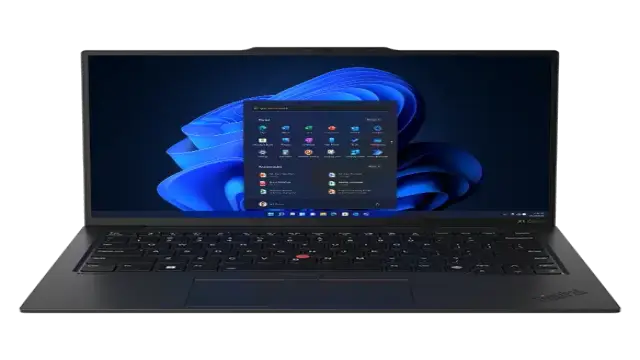
- Why it’s great for remote work:
- Ultraportable: The X1 Carbon is incredibly thin and light, making it perfect for travel.
- Strong performance: It offers the latest Intel Core processors and plenty of RAM for multitasking.
- Excellent display options: You can choose from a variety of display options, including OLED and low-power panels.
- Top-notch security: ThinkPads are known for their robust security features, protecting your data.
- Things to consider:
- Price: Like other premium ThinkPads, the X1 Carbon can be expensive.
- Port selection: It might require dongles for some users.
How to Choose the Right Laptop for Your Needs
With so many options, it can be hard to decide. Here’s how to narrow down your choices:
- Assess Your Workload: Do you need a laptop for basic tasks like emails and documents? Or do you require something for video editing or coding?
- Set a Budget: Decide how much you’re willing to spend. High-end models offer better performance but may not be necessary for everyone.
- Consider Portability: If you travel often, look for lightweight laptops with slim designs.
- Check Reviews: Read user reviews to learn about real-world performance and reliability.
Your laptop should match your lifestyle. Don’t overspend on features you won’t use.
Tips for Using Your Laptop Effectively
Once you’ve chosen one of the best laptops for remote work, here’s how to make the most of it:
- Organise Your Files: Use cloud storage like Google Drive or Dropbox to keep files accessible.
- Use Productivity Apps: Tools like Trello or Notion help you stay organised.
- Protect Your Device: Install antivirus software and use a VPN for secure browsing.
- Clean Regularly: Dust and dirt can affect performance. Clean your laptop monthly.
A well-maintained laptop lasts longer. Taking care of it ensures smooth remote work.
Accessories to Boost Productivity
Pairing your laptop with the right accessories enhances your remote work experience. Consider these options:
- External Monitor: A larger screen reduces eye strain and improves multitasking.
- Ergonomic Keyboard and Mouse: These reduce discomfort during long work sessions.
- Laptop Stand: Elevates your screen to eye level for better posture.
- Noise-Cancelling Headphones: Blocks distractions in noisy environments.
Small upgrades make a big difference. They create a more comfortable workspace.
Final Thoughts
Choosing the best laptops for remote work is an investment in your productivity and comfort. Whether you need a powerful machine for demanding tasks or a lightweight device for travel, there’s a laptop to suit your needs. By considering factors like performance, portability, and budget, you can find the perfect fit.
Are you ready to upgrade your remote work setup? Explore the options above and pick a laptop that aligns with your goals. With the right device, you’ll be equipped to thrive in any remote work environment.

