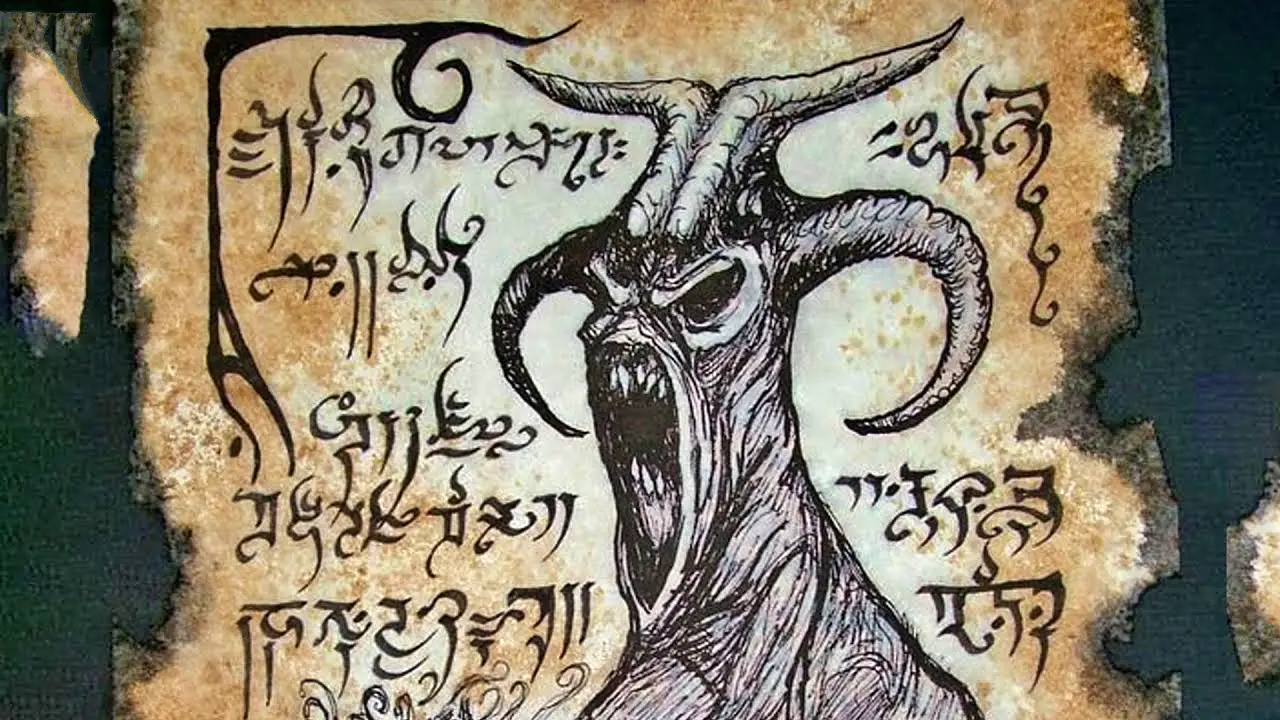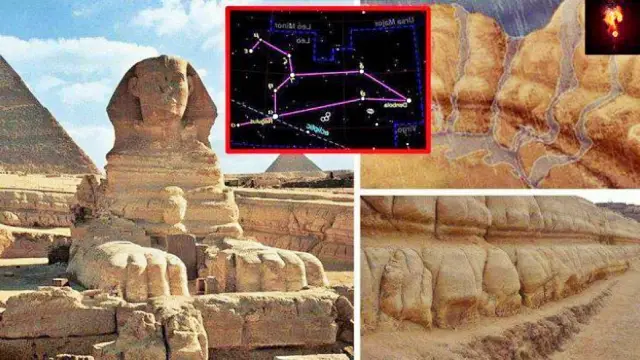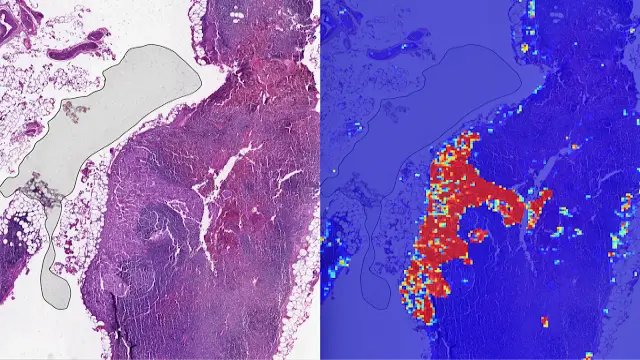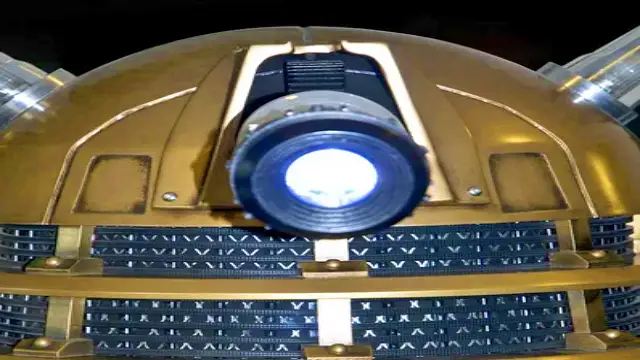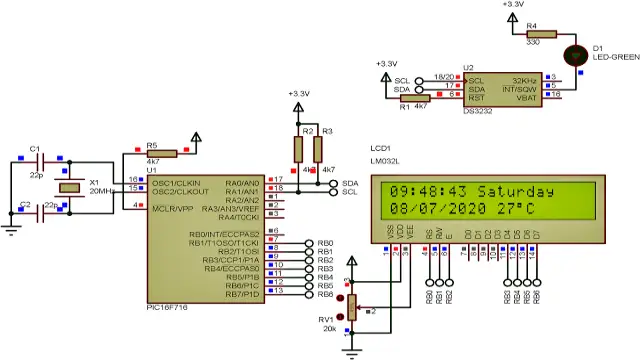iOS 7 – Hidden features ready to present to your iPhone and iPad
Sure you already knew about iOS 7? Think again. Of course you can see the advanced features that OS, but Apple does not have enough time to dissect further than what it can do its new software at WWDC.
Now the developers have told what features are there on iOS7 to us. Ranging from the effects of the new, hands-free controls, to make it easier to see where you are, Apple has a lot of surprises in store in this new system.
So, join us to learn the advanced features available in iOS 7.
1.You can control it by moving your head
Samsung Galaxy S4 can know when you’re staring at the screen, and still make it stand by. So, what is offered in rival Apple’s advanced features? They do so by making you can control the iPhone and iPad by moving the head. Indeed, it is intended for a more practical reason, anyone can make use of these devices with limited gestures. But we also get to see a new convenience in operating the phone hands-free.
To enable the feature, try to go to Settings, Accessibility, Switch Control, and select Switches. You will see a menu Switch Source as above. Then you can specify a function to move the head to the left or right. Activate by pressing the touch control, by moving the cursor over each option on the screen, then select one of them, just move your head to the left. Or return to the home screen, move it to the right. Maybe you need a little getting used to, but it’s not difficult.
2. Tell me where you are
There is already a lot of talk about the effect of parallax on iOS 7. When you turn on the phone, it looks like the icon appears to be floating above the background, adding a measure of depth that can usually only be seen with 3D glasses. But did you know that it effects change depending on where you are?
Which leads to the folder icon will make you feel ‘closer’ to your mobile phone wallpaper. Because the background move slightly when you move the phone, it will make you closer as if to physically images. Minimize the application switcher screen to multi-tasking and a slight slope will make the background appear swinging.
As in almost all the design tweaks in iOS 7, this feature has a practical value, helps remind where you are located. This feature also makes Apple very cool.
3. iOS7 can take pictures in one touch screen
Too bad for those who like to send naughty messages on mobile phones. Did you know that there are all naughty messages on Snapchat and likes your post? The messages that you think would disappear, and only stored in memory only a few moments? And it turns out Apple making the messages stored longer. And worse you do not know. It would be very disturbing.
On iOS 6, if you take a picture with Snapchat, anyone who sends you a message will know that picture because there is a warning. The warning depends on the active cancellation of a touch on the screen to find out that a picture has been taken. However iOS7 will not cancel an active touch when you take a picture the screen. Which means there is no warning and no one knows that you just keep it for a long time.
Of course, before iOS 7 Snapchat can delete the message. But if it can not be removed, then there are two ways to eliminate them, first the people should be able to stop sending naughty messages. Or web can be inundated with a written message, the sender thinks is funny that no one else will ever see what you send.
4. New animation
Apple has clearly paid attention to Microsoft’s Windows Phone operating system. Not only has the bright colors, such as Windows Phone, but the icons on iOS 7 is also animated, just like Microsoft’s Live Tiles.
Features not only make the homescreen looks more ‘alive’, and dynamic, but also give you the info you need in an instant. For example, Clock application will be ticking like a real clock, so you do not have to open it to see the time.
Flashlight function is also made with some nice animation. Press, and iPhone flashlight will light up at the same time with the switch icon icons are shifted upwards.
But the coolest thing is a spirit level, when two circles only meet when you are on the surface is completely flat.
5. Background changed to the face
Background plays a larger part than ever in iOS 7, although there are some pretty soft touch. Thanks to the translucent layers, your background will appear when you perform certain functions, such as calling someone. The dominant color in the background you will determine the color scheme in the foreground. So if you have a forest image as wallpaper, will be the green call button.
As already mentioned, the background will rotate when you turn on your phone. And how often will rotate depending on where you are.
But you can also do other neat tricks using your background. If you specify a panorama as your wallpaper, the background will shift the entire picture when you move the phone, as if there is a magnifying glass at the top of the picture. Again, not all of them have merit, but is guaranteed to make users happy.
6. Less confident, less hassle
We all often experience it, when the battery is low and you’re at a friend’s house, so you’re forced to connect your iPhone to their computer. IPhone then carry out their duties, to try to sync contacts, music, photos, and more. Apple has made iOS 7 is much less trust with other devices. Plug in your iDevice to your Mac or PC and your device will not be recognized, and will ask if you want to charge the battery, or provide computer access to all files and photos.
This is just a small change, but it will help us from all the hassle when you’re in a pinch. iOS 7 will also stop showing iTunes show up on your computer while it is trying to charge, which is good news for you and your friends. Especially if your friends feel embarrassed if others saw their playlist.
7. Chat more sophisticated
Here are other small changes, but once you try it, you will wonder how you terbantunya. Say you’re shifting the email list that seems endless, look for one important piece of information. iOS 7 makes it much easier.
In the list of emails, text messages each given a different color to the last. So, when you are exploring a long conversation, you can see at a glance when someone has just sent a message. That means you can open it quickly, safely, and you will not miss in finding what you are looking for. It certainly can save you time.
SMS conversations also seem confusing. When you shift your chat messages, text bubbles bounce a bit when you stop. This is not a huge change, and this feature has little or no practical value, but the resulting effect looks cool. And make what’s on the screen feels a little more real.